What medical technology brings new in 2017
- CRISPR
According to CBS, at the International Summit on Human Gene Editing, hosted by the U.S. National Academy of Sciences in Washington, the Chinese Academy of Sciences and the UK’s Royal Society, much discussion surrounded a newly developed gene editing biotechnology called CRISPR — derived from a bacterial protein — that lets scientists clip away or tweak specific portions of DNA. “It has the potential to help get rid of certain diseases by splicing out defective snippets of our genes. But because of the unknown long-term impact, some leading scientists are calling for a moratorium on its use,” says CBS.
2. Wideband medical radar
Painful mammograms requiring the patient to stand while her breast is compressed in an X-ray machine might soon be a thing of the past. Current mammography techniques are not only painful but expensive, and may expose the patient and clinicians to harmful ionizing radiation. But medical radar is now being developed for imaging breast cancers, using radio waves instead of sound or radiation. Medical radar uses electromagnetics similar to a microwave oven or cell phone, but at extremely low power. It is also a fast and easy-to-use technology. The process takes less than a minute, and both breasts can be scanned while the patient lies comfortably on a table.
3. 3D bioprinting of human tissue
The process is based on liquefying cells from either the patient or a donor in order to provide oxygen and nutrients. The cells are then deposited on a scaffold, layer by layer, based on a predetermined configuration customized to the patient. Then the bioprinted structure is incubated until it becomes viable tissue. Several universities have created their own bioprinters, and manufacturers such as the Swiss-based regenHU Ltd. and German Envision TEC are selling 3D bioprinting equipment and materials.
California-based Organovo and other companies are currently providing functional human tissue for pharmaceutical testing, and in December 2016 Organovo presented the first data showing survival and sustained functionality of its 3D bioprinted human liver tissue when implanted into animal models. Organovo aims to submit such therapeutic liver tissue to the FDA in as soon as three years. Moreover, Russian 3D Bioprinting Solutions printed a functioning thyroid in a mouse model and claims to be ready to do the same in humans.
4. Smart acupuncture
It might be one of the oldest forms of healing, but acupuncture has some innovations on the way. According to Forbes, Kiseok Song, a student at the Korea Advanced Institute of Science and Technology, has created a way to deliver “ smart acupuncture”—a version of the ancient practice that uses electro-acupuncture to provide data on treatment. While the technology is still in development, this could potentially transcend multiple fields of study as a way of healing.
5. Electromagnetic acoustic imaging (EMAI)
This is an emerging imaging technology that combines bio-electromagnetism with acoustics. The result is an ultrasound device that’s safer than a CT and can provide images that approach MRI quality. It offers physicians the ability to distinguish between malignant and benign lesions at a fraction of the cost of higher-end systems such as MRI or PET.
The science is based on dissimilar tissues reacting differently to outside stimuli. Each layer of tissue will vibrate at its own unique frequency when stimulated. This can be measured and converted into an image by means of ultrasound detectors. Researchers have used light, ultrasound, and electromagnetic energy for stimulating tissue.
Cancerous tissue is 50 times more electrically conductive than normal tissue, and electromagnetic energy also has the ability to penetrate much more deeply into the body than light. This makes electromagnetic acoustic imaging an excellent technology for diagnosing a whole range of tumors despite their location. Studies have shown that the low levels of electromagnetic energy required for the body are safe, and can detect tumors as small as two millimeters in diameter. Not only is EMAI effective, less expensive, and safe, it’s fast and the equipment is portable.
6. The Microsoft Kinect-powered physical therapy
With the physical therapy industry being estimated at USD 30 billion, it has been changing rapidly, also with the help of Virtual Reality and motion-sensor technology, ready to improve the process. For example, in 2015, the FDA approved Reflexion Health to introduce an at-home rehabilitation program using Microsoft’s Kinect. Vera is a digital medicine software system that uses the Kinect technology in helping patients with musculoskeletal rehabilitation. When used, patients will see an avatar on their television screen that will coach and motivate them to perform the exercises at home. The sensor will track their progress and report the data back to the patient’s physical therapist who is also monitoring their activity in real-time.
7. Headspace helping meditation
According to the National Center for Complementary Integrative Health, meditation can have a profound impact on both your mental and physical health. It’s becoming apparent that this is a great alternative to taking medication, and is something you should certainly consider if you experience anxiety. Though technology and meditation may not seem like a likely pairing, apps like Headspace can help you maintain your mental focus while on the go.
8. Nanobots treating strokes
Stroke is the No. 5 killer in the United States. Even when the patient survives the result can be long-term disability, which can be heartbreakingly painful and very expensive. Nanotherapeutics, treating disease on the molecular level, is already being used in the treatment of cancer and infections. Now emerging targets of nanobots are breaking up stroke-causing blood clots and the precision delivery of drugs for reversing the effects of stroke.
Scientists have been studying platelet-sized nanobots coated with a tissue plasminogen activator (tPA), one of the most effective clot-busting drugs known. These nanobots are fabricated as aggregates of multiple smaller nanoparticles (NPs). The microscale aggregates remain intact when flowing in blood under normal conditions, but break up into individual nanoscale components when exposed to the blocked artery.
9. The Echopixel – A revolution in 3D medical imaging
EchoPixel renders patient-specific anatomy in an intuitive, interactive virtual reality format, leading directly to increased clinical knowledge, faster operations, and better care. True 3D, from EchoPixel, is an advanced medical visualization software solution. It offers physicians an unprecedented opportunity to view and interact with patient tissues and organs in a truly 3D form, as if they were real physical objects.
It takes data from CT and MRI scans and transforms it into 3-D holographic images so she can view and interact with patient tissues and organs as if they were real physical objects. Medical 3-D imaging is not new, but the way organs appear to pop out of the screen and the ease at which the anatomy can be manipulated has never been seen before in medicine.
10. Human head transplants
Sergio Canavero , an Italian neurosurgeon, intends to attempt the first human head transplant, though no successful animal transplants with long-term survival have yet been made. Because of the difficulty of connecting the spinal cord, Canavero has suggested improvements in the process using a special blade and polyethylene glycol, a polymer used in medicine as well as in everything from skin cream to the conservation of the Mary Rose, can help start growth in spinal cord nerves.
A special bio-compatible glue will hold the spinal cord together so it can fuse with the donor body. The patient will then be put in a drug-induced coma for four weeks while the connection between the head and body heals. Canavero says all the technology he needs is available, and estimates the procedure will take about 36 hours and require the services of 150 medical professionals. He expects a 90% chance of success, as in a 90% chance the patient is up and walking around a few months after the surgery. This all still sounds like science fiction, and medical professionals are mostly skeptical of Canavero’s plan.
Best Apps for Productivity in 2017

Every day we are bombarded by tons of emails, information and social media that is really hard to keep track of what is truly essential or not. Moreover, they are eating up a lot of precious work time, preventing one from being as productive as it could be and leaving the office at the right hour. Therefore, taking all this context in consideration, all the major app and technology providers are constantly looking for ways of improving the productivity and helping you have a proper balance work-life. We selected some of the most interesting and useful apps and extensions out there on the market, that are ready to help you achieve the productivity goal.
This browser extension measures your time. Being successful means being brutally honest with how you spend your time. You can set a timer for each activity you do and label what you are doing. At the end of the day, you can check how long you spend on each activity and adjust from there. It also syncs in with other productivity apps like Asana. Harvest’s powerful reporting gives you real-time access to keep your projects on time and on budget. Get the insight you need to estimate future projects, and ensure your business’s profitability.
Workflow lets you customize your phone so that you can skip time-wasting tasks. By telling your phone what to do when it notices a certain action, you can instruct your phone to call a taxi before your next calendar appointment, upload your latest photo to Instagram, and any other string of actions you can think of. You can build your own workflows with a simple drag-and-drop interface. Mix & match hundreds of actions to create quick shortcuts, manage your media, share content, and much more.
Under the headline, “Remember everything”, Evernote is an online collection of everything you want to remember. It’s like a digital notebook that stores photos, web pages, notes, PDF files, audio clips, and to-do lists. Once you add things to your notebook they’re completely searchable and can be accessed on your desktop, the Web, or your mobile device.
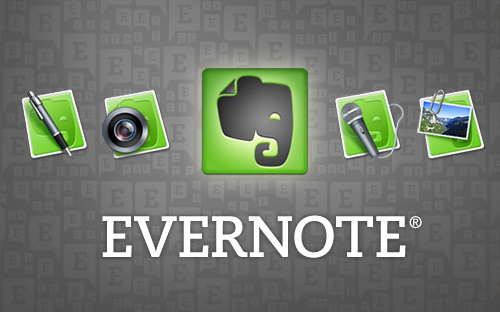
It allows you write and store documents, sketches, memos, pictures, and more online through the cloud. You can access it on your phone or on a computer. It proves to be very useful, especially when you have long materials or analysis to write, as you can start on your phone and continue the work at your laptop or desktop and vice-versa.
Moreover, Evernote makes sure the notes you’ve saved are easy to find. You can even search for handwritten words buried deep within your notes.
Slack is a great way for keeping in touch with your team at work without sifting through dozens of emails. You can tag users and create multiple channels for smaller team projects. The desktop client sends nonintrusive desktop notifications to the corner of your screen, allowing you to stay on top of what’s happening while keeping your eyes on your work.
When you are loaded with emails and you need order, Slack solves this by being something in between email and instant message. Messages and files sent to a group of people or a single person are neatly organized and clear as day.
On top of that, there are customizations you can add to make it your own. You can have it alert your phone with the app or pull up a GIF if you’re feeling funny.
If you want clear and easy, Clear is one of the simplest ways to keep track of what you need to do. You can easily drag and reorder your to-dos, and adding a new item is as easy as pulling down your list and typing it in. When you’re done with a task, just swipe right.
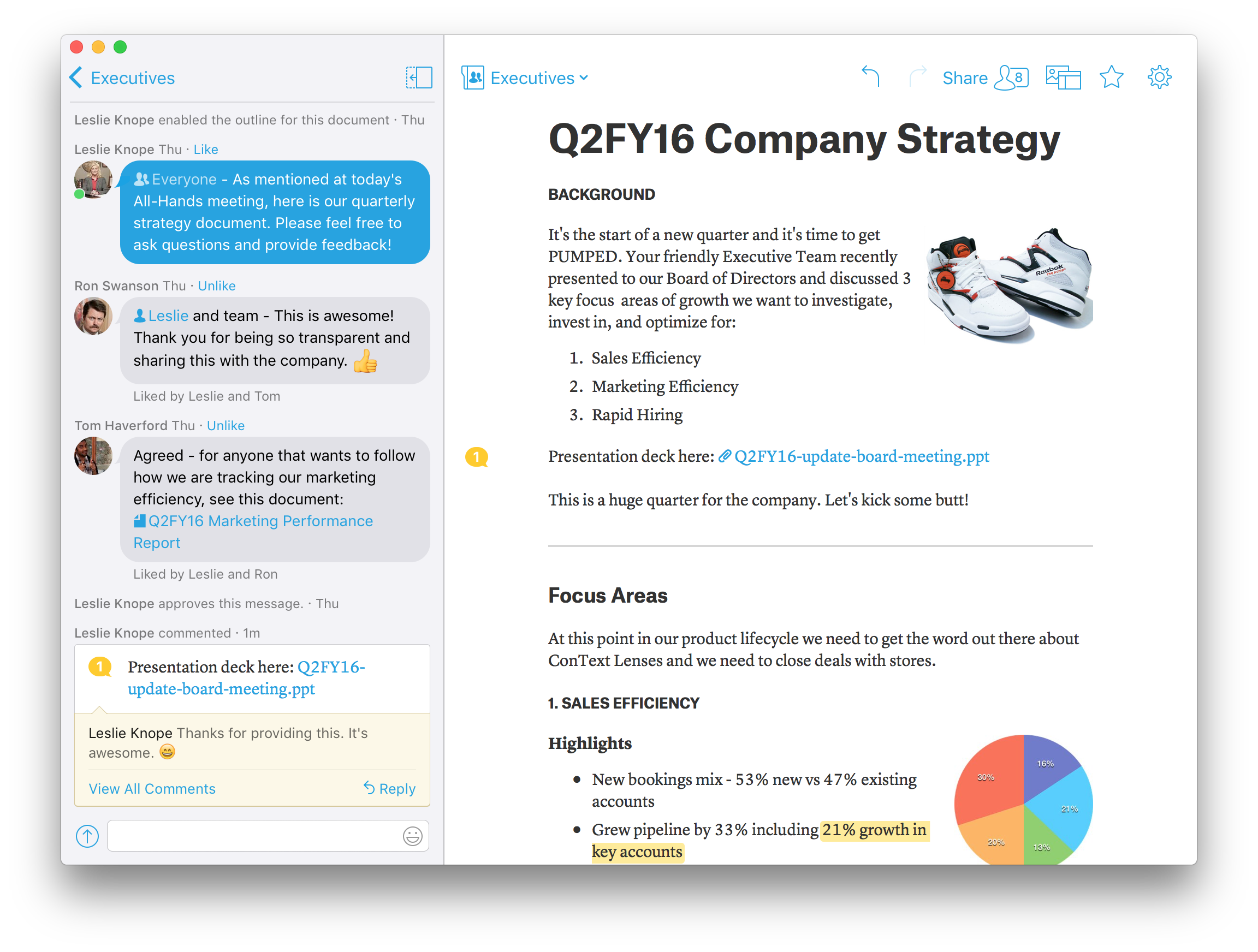
Quip is a mobile word-processing app created by Facebook’s former chief technology officer, Bret Taylor. Quip infuses a messaging element into the app to make collaboration a breeze. You can use the app to create documents, spreadsheets, and presentations. You can also use the app to collaborate on blog posts, manage projects, or even share a grocery list. Photo source: https://www.g2crowd.com/products/quip/details
According to thenextweb.com, if you find yourself bombarded with cute videos all day, Pocket might help you save those for later. If you frequently come across things you’d like to read “at some time” then Pocket can, again, help you out. With the requisite bookmarks, apps and extensions, it’s easy for you to save stuff to check out whenever you like.
The service lets you bookmark anything on the Web; articles are stored in your personal library, where they can be easily located and read when it’s most convenient. It doesn’t matter if you have a connection either, as Pocket can download (almost) everything to your device automatically.
Google Keep is a bit like Google’s version of Evernote, and it’s now available on both iOS and Android. You can use the app to take notes, make to-do lists, set reminders, and record audio. And one of its main qualities is the ability to organize your notes with colored labels.
Moreover, it’s stored online, so if you lose your phone or computer, your information is safe. It’s also accessible anywhere with Internet access. It’s intentionally made to be a very simple platform with few options. Therefore, you cannot format your text in any way.
Wunderlist is an easy-to-use to-do list app. It lets you set due dates and reminders and share lists or have conversations about them. Wunderlist can help you organize your grocery list, remember movies you want to see, or collaborate to help plan a vacation.
Besides keeping you organized, Fantastical 2’s best feature lets you enter simple phrases, which it will then translate into a calendar appointment automatically. Even better, the DayTicker and the event list are connected. Swipe the list and the DayTicker will update automatically. Fantastical lets you see your events and reminders like never before.

Letterspace is a note-taking app that uses hashtags to organize your thoughts. It also has a handy swipe bar that lets you move your on-screen cursor without moving your hands from the keyboard, which makes editing your notes much easier. Letterspace doesn’t distract you. It provides a noise free space to jot things down. To create a To Do List start a new line with a dash and a pair of squared brackets. On iPhone & iPad, Letterspace smart symbol suggestion also presents these characters when you start a new line. To mark it as completed just tap on it like a checkbox. Use #hashtag and @mentions anywhere in your notes. Letterspace automatically indexes and groups them together. In case you forgot to tag, we also have Full-Text search that support Asian languages right from the start.
The Internet is filled with interesting, crazy and new information (and sometimes so much we cannot handle it all). Driven by curiosity and personal development, you can spend a lot of time at work reading trivial articles. If you want to fix this, Instapaper is worth looking at. With one click, you can save it to be read later. It also suggests topics and articles through what you have saved already. Instapaper syncs the articles and videos you save so that they’re waiting for you on all your devices – iPhone, iPad, Android, or Kindle. You can read anything you save, anywhere and anytime you want, even offline.
- Time Tracker
This extension does what it says as well: it tracks your time. What’s great about this one is that it logs every different website you go to. You can check it out in detail to see where you spend your time. You will be surprised sometimes how much a certain website sucks your time and adjust.
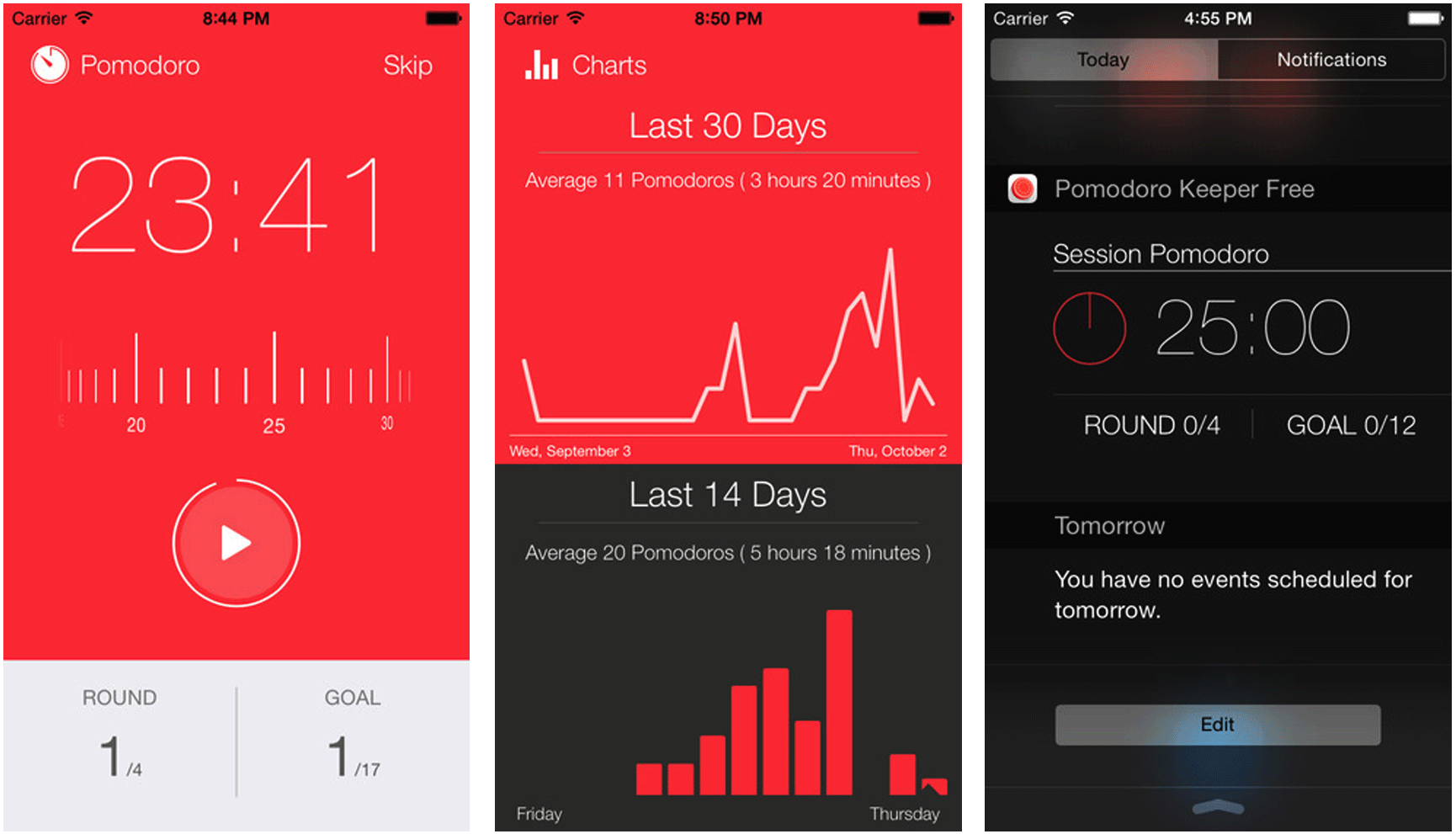
One of the most well-known productivity techniques is the Pomodoro Technique. Basically, you focus on just one task for 25 minutes and then take a forced 5-minute break. This extension is just like the Forest App but there is no animated tree involved (just a timer). Photo source: https://zapier.com/blog/best-pomodoro-apps/
Have you ever wondered if you are being less productive than you could be because you don’t know much about the science of sleep or sleep cycles? If not, it’s true. This site solves this problem for you by letting you know when you should sleep and wake up based on your personalized sleep cycles. If you don’t like this one, there are plenty of other tools and apps that do similar tasks. Sleep is a crucial, but often overlooked part of everyone’s life. Having the right amount can literally double your productivity.










