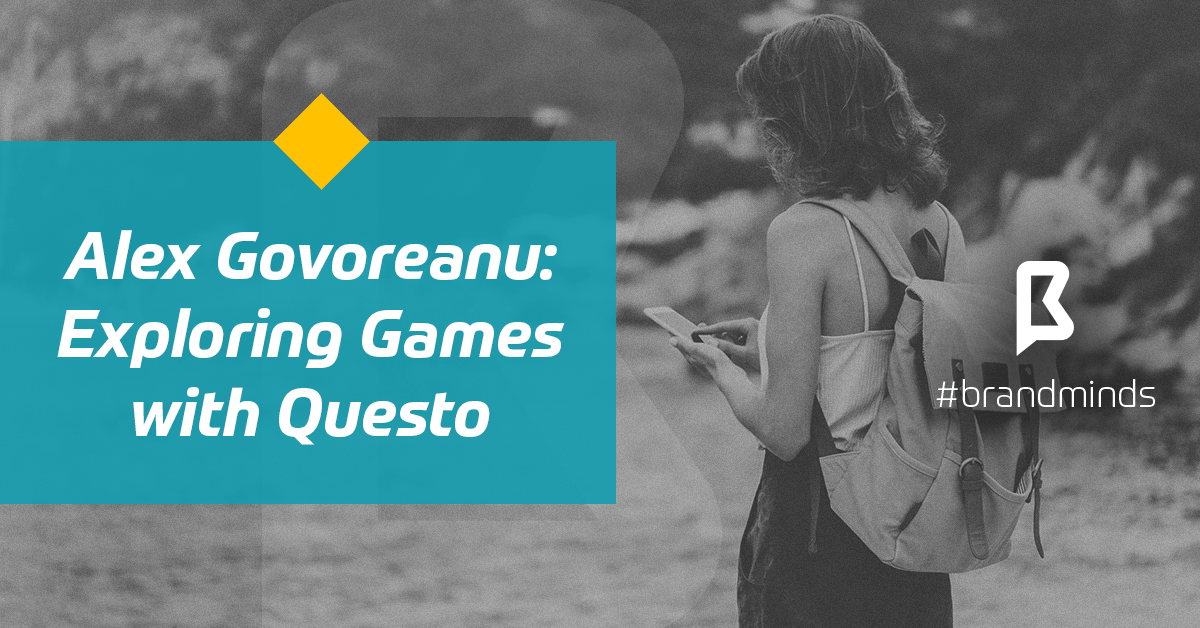Underline app – remember more from the books you read
What is the Underline app and how it can help you remember more from the books you read?
A big part of what makes you the person you are today is your memory. Memory is a brain function that protects your brain from information overload, a risk we run daily now, in the digital age. Your memory acts as a filter and keeps you sane and a functioning human being. It’s the reason why we forget.
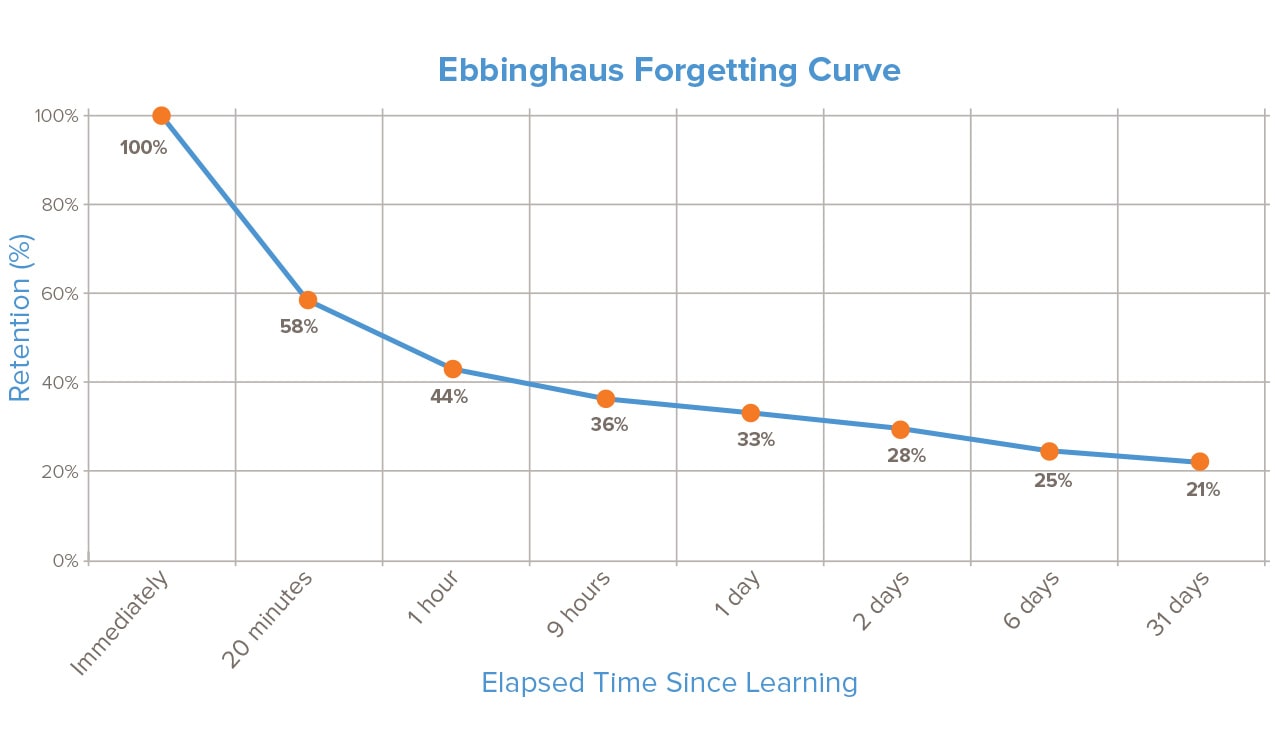
source: intelalearning.wordpress.com
The Ebbinghaus forgetting curve hypothesizes the decline of memory retention in time. This curve shows how information is lost over time when there is no attempt to retain it.
If you are an avid reader, wouldn’t you like to remember more?
How does the forgetting curve change when you practise repeating it?
As you can see in the graphic below, repeating the newly-learned information is the best way to increase memory retention.
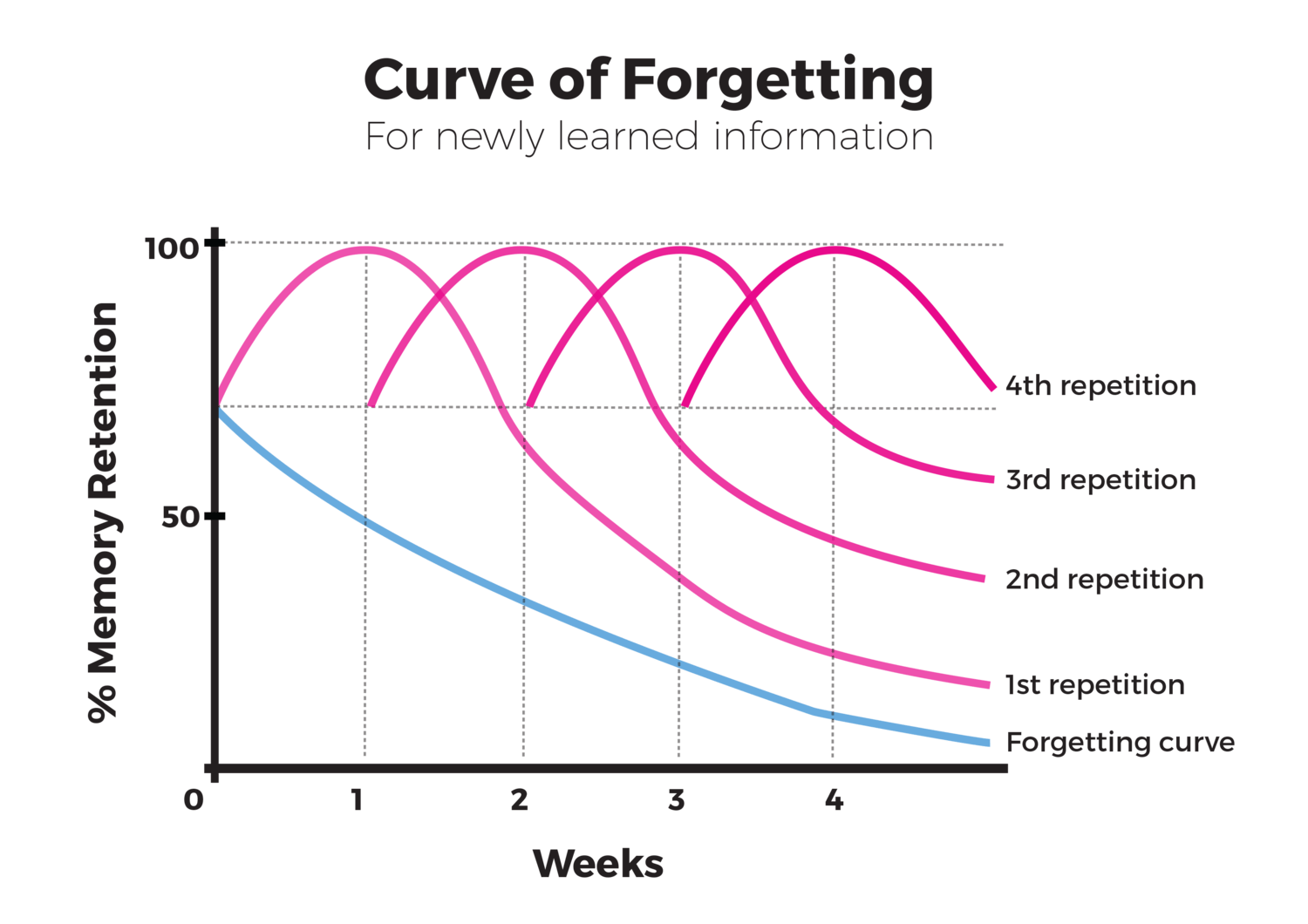
Underline helps you remember more from the books you read
Underline is a book-to-text scanning app. With the Underline app, you can make the most of reading.
What technology is Underline based on?
Underline is based on Optical Character Recognition (OCR) technology. The team developing Underline has improved this technology to help users scan a book to read digitally, fast and easy.
Underline app features
Here’s what can you do with Underline:
1. Scan text
Take highlights from physical books by taking a photo of your desired page or paragraph and have Underline extract the text.
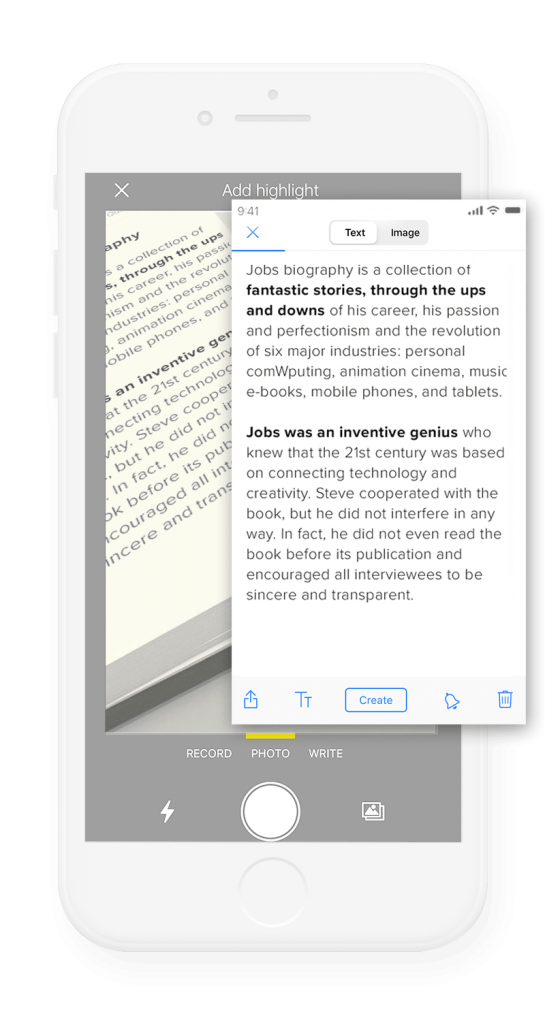
2. Sync Underline with your Kindle
Sync Underline with your Kindle and all your highlights will become organized and searchable.
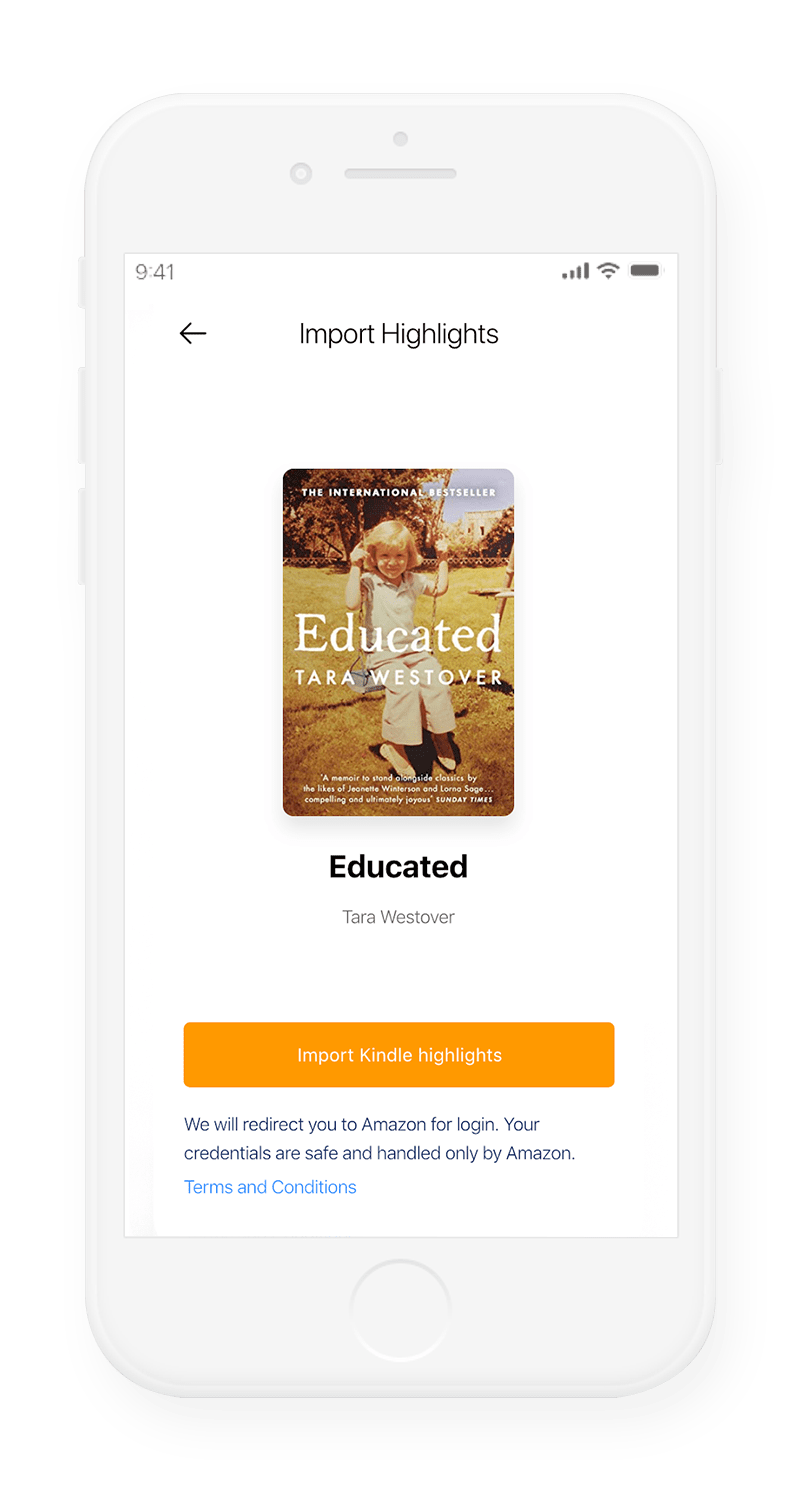
3. Save highlights/ideas
Save highlights and ideas from print, digital or audiobooks in one place.
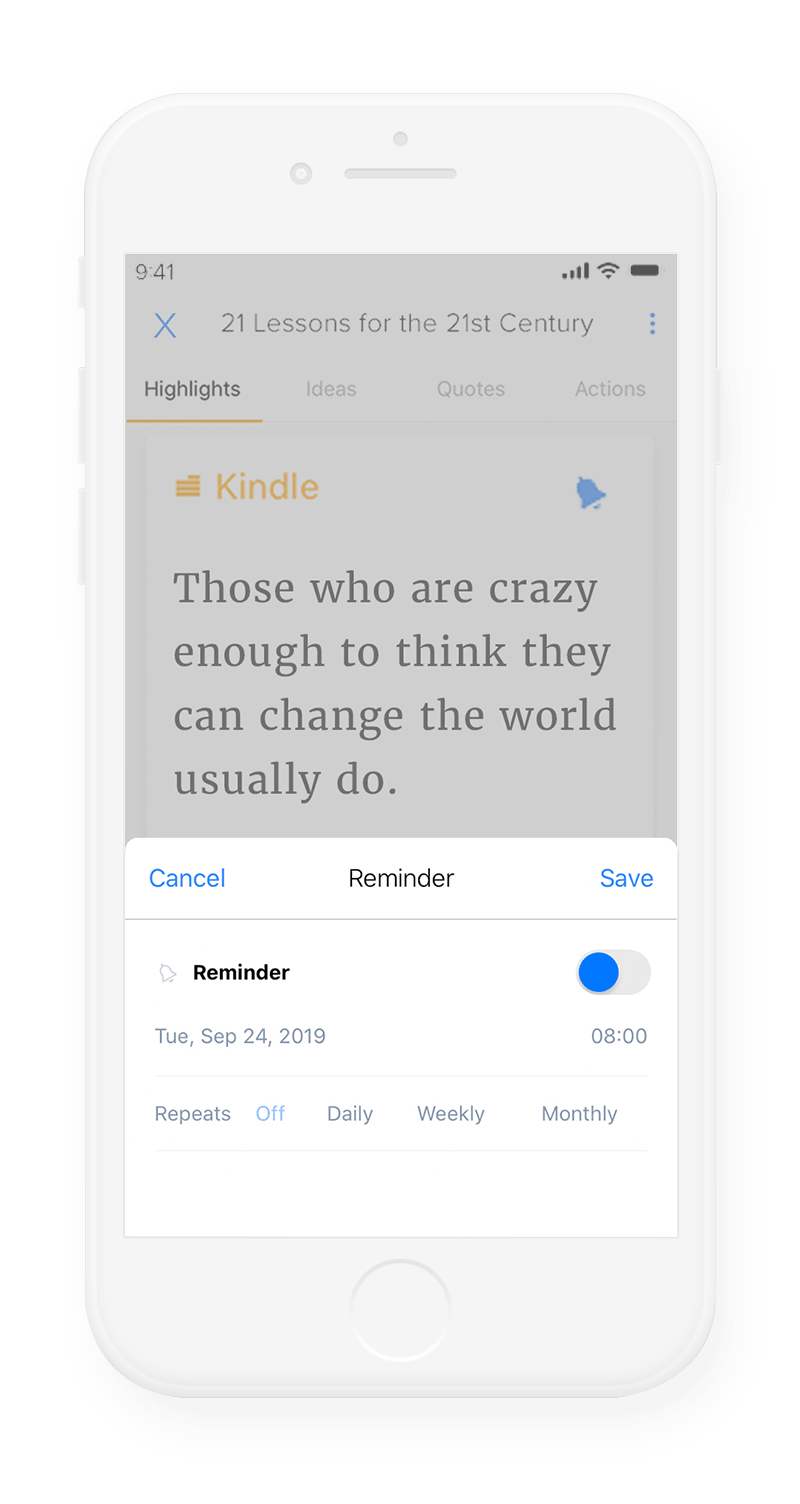
4. Create and share your highlights on social media
Why share other people’s quotes and smart ideas when you can share yours? Underline helps you create and share cool photos from your highlights with your friends on social media.
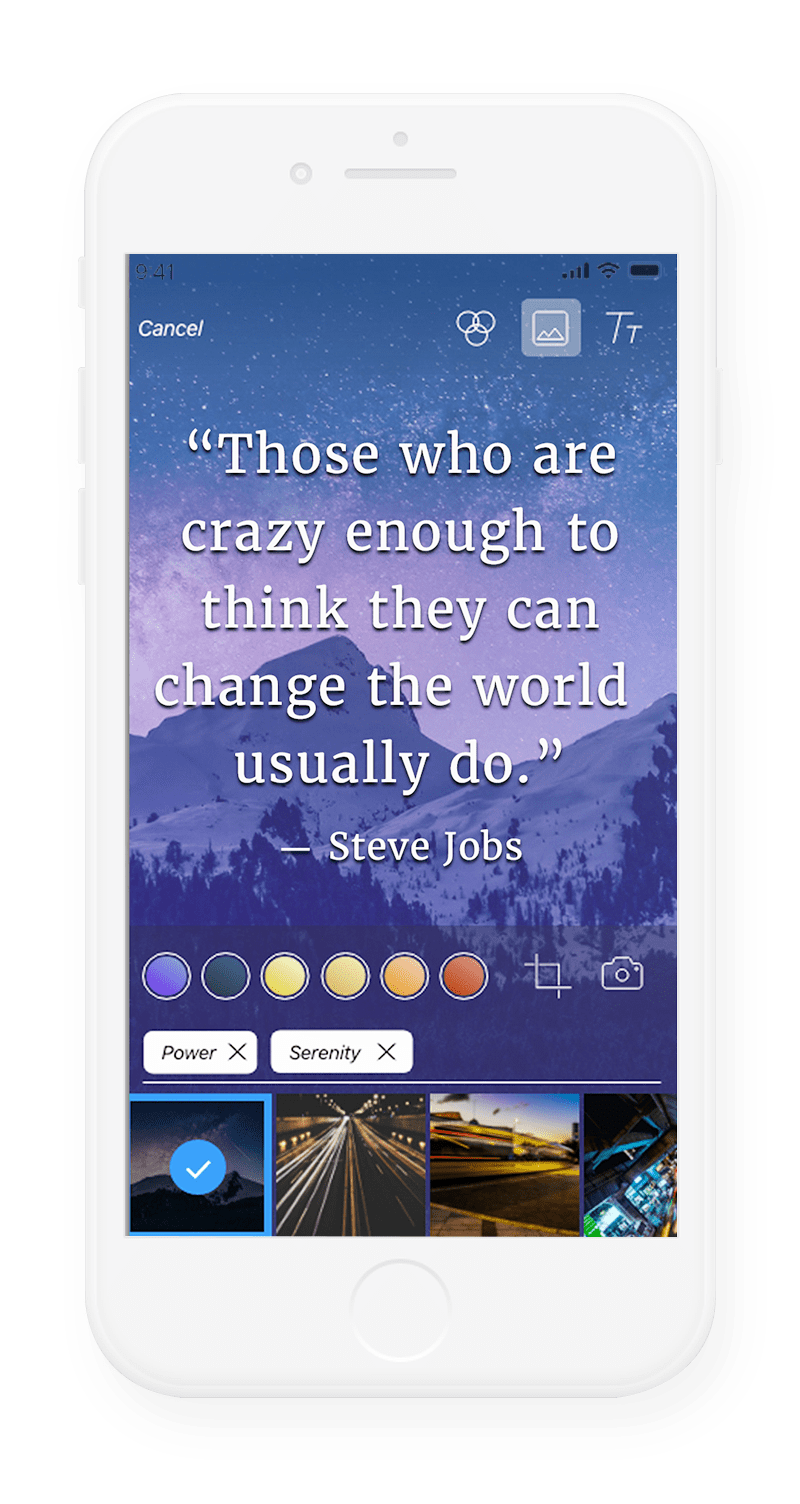
5. Find and read book summaries
Explore the Underline community to discover and read book notes and summaries from real people.
6. Write summaries
You can also use Underline as a summary writing app. It’s easy to remember books if you write summaries.
7. Take notes by voice
Underline also works as a voice-to-text book writer. Just talk and the app transforms your voice notes into text. If you are the kind of writer who doesn’t need much editing or is more comfortable talking than writing, this app is for you.
8. Read books offline
If you don’t have time to read your chosen book, scan its pages, save the images and read them whenever it’s convenient for you or when you are offline.
Benefits of using Underline
When was the last time you took notes? It was probably in your student years when you employed the old pen-to-paper technique.
It worked great then, but now you read your book while commuting, on a train or the subway. As much as you would like to, taking notes by pen while holding the book in one hand and the bar with the other is just impossible (you are not expecting to grow a third arm anytime soon, are you?).
Underline solves this problem by allowing you to take notes anywhere, with your smartphone.
- Easy to use – the app uses your smartphone’s camera, you don’t need anything else;
- Convenient – you can take notes anywhere;
- Saves time – if you are pressed for time, you can read book summaries. Underline is a great resource of free book summaries;
- Remember more – go over your notes and highlights to fight the forgetting curve;
- Learn better – writing down your notes is the best way to learn;
- Save it now, read it later – Read your chosen book whenever it’s convenient for you.
Join the Conversation
We’d love to hear what you have to say.
Get in touch with us on our LinkedIn Group, Facebook Group or Twitter.
Source: getunderline.com
Facebook is working on a new app
Facebook is developing a new messaging app called Threads.
Find out more in the video!
Meet Daisie, the app developed by Game of Thrones star Maisie Williams
Maisie Williams who starred in the widely acclaimed TV series Game of Thrones developed an app called Daisie.
Game of Thrones star Maisie Williams signed on to act in the now-famous fantasy series when she was twelve.
Ten years later, young creatives were asking her what they could do to be successful in the industry of their choice: arts, film etc. She didn’t know what to tell them – it’s not like the combination of opportunity and talent that put her on the right path could be replicated.
Or could it?
Her idea for Daisie crystallized while talking to film producer Dom Santry on the set of one of her latest movies. He was telling her “how difficult it was for young creatives to access opportunities that can progress their careers.”
Daisie – Bringing creators together to do amazing work
Daisie is a social app based on creative collaboration.
It’s a hub where creatives of all ages come together and collaborate on projects: musicians, artists, designers, illustrators, film photographers, poets and content creators.
Unlike Instagram or Twitter, Daisie has no follower count which eliminates the popularity contest from the get-go and allows someone’s profile to grow and gain traction.
“We see Daisie as a place where you turn ideas into projects and we help you find the team you need to create something special,” Maisie explains. “Opposed to other platforms, it’s a place to find your audience. For that reason, we don’t see Daisie becoming a rival.”
Mission
Daisie is founded on the belief that pushing forward together, with a shared vision, is what sparks creativity and drives change. It’s our purpose to bring creators together and support them to do amazing work.
Our mission is to see Daisie creators grow in confidence, take up space in their chosen fields, and build lasting careers. It’s our hope that ‘Made with Daisie’ becomes synonymous with groundbreaking and impactful creativity at all levels, in all fields, and from creators of all kinds.
Daisie is where people find their people, get inspired, and make real progress together. It’s a new route into the creative world; through connections made organically and the natural development of skills.
Here’s what you need to know about Daisie app:
- Co-founded in 2017 by actress Maisie Williams and film producer Dom Santry;
- The app was launched into an invite-only beta on iOS in the summer of 2018;
- It crashed after it received 37,000 downloads in week one;
- The app was officially launched to the public on May 8, 2019;
- 11 days after the launch, the app hit an early milestone of 100,000 members;
- It recently closed on $2.5 million in seed funding;
- The team grew from 5 to 18 members coming from established companies like Monzo, Deliveroo, BBC, Microsoft;
- The co-founders plan to take Daisie to other cities including Berlin, New York, and L.A.;
- The app does not currently generate revenue, but the team are looking into ways to monetize it;
- It is already receiving inquiries from companies who want Daisie to find them the right talent for their projects.
Join the Conversation
We’d love to hear what you have to say.
Get in touch with us on Facebook and Twitter.
Lirica – Learning New Languages Through Music
Music is a great tool to learn new languages.
According to experts on teaching and learning, music is a tool that is developmentally appropriate, facilitates language fluency and helps brain development.
It has been shown that learning through music improves language levels and oral communication (source).
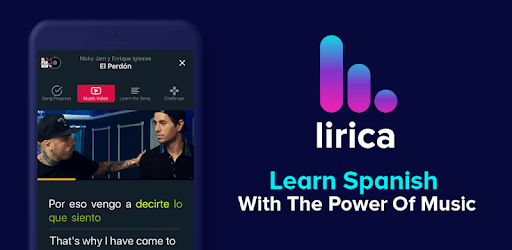
Lirica is a mobile application that teaches Spanish through lyrics from popular Spanish and Latin American music.
Mission
Songs make language memorable. They are used in classrooms around the world to engage students and illuminate culture.
Our mission is to place this powerful classroom learning interaction directly into the hands of people to learn anywhere, whenever they want.
Lirica
Why should you use music to learn a new language?
- Music is engaging and highlights the most important moments of our lives;
- Songs help us set the mood and express our feelings;
- Popular tunes are memorable;
- Singing new words helps you remember them more easily;
- Helps you better assimilate syntax;
- Supports the enrichment of your vocabulary.
How it works
- Choose a song you love;
- Learn the lyrics and understand the song;
- Learn grammar in a fun way;
- Collect a disc when you master a song.
Key features of Lirica
- The lyrics of Spanish speaking music videos have been translated by expert linguists;
- Curated lessons focused on the key grammatical themes in the song;
- Fun listening and translation games played to the pace of the song;
- The gamification aspect of the app improves both user retention and experience.
About Lirica
- It was founded in 2017 by Paul Custance, a former Sony Music Entertainment director;
- Partners: Sony Music and Instituto Cervantes;
- It was tested with students of Spanish at Birkbeck, LSE, King’s and Instituto Cervantes;
- It currently supports Spanish but new languages will be available soon;
- 4000+ users;
- 10,000+ downloads.
Awards and Recognition
Lirica was picked by Google as one of the “Apps of 2018” as a Hidden Gem and won the Creation & Education technology award at MIDEM in Cannes in June 2018.
In 2019 the app was a finalist at 2019 The Europas Awards in the Hottest EdTech Startup category.
![]()
Discover Music Traveler, the app connecting musicians with available studios in Europe and the USA
![]()
Join the Conversation
We’d love to hear what you have to say.
Get in touch with us on Facebook Group and Twitter.
Smartify – Change the way you experience art
Art and technology – an odd association at first glance.
Is it possible to use tech to enhance the way we experience art?
Let’s find out!
Join the Conversation
We’d love to hear what you have to say.
Get in touch with us on Facebook Group and Twitter.
This App Supports Your Employee’s Emotional Wellness

Is your employees’ emotional wellness a topic of interest in your organisation? Read on to learn of an app which supports the emotional wellness of your employees.
According to the World Health Organization, mental disorders affect one in four people.
Experts estimate around 450 million people currently suffer from such conditions, placing mental disorders among the leading causes of ill-health and disability worldwide.
People suffering from mental disorders are difficult to diagnose and treat because of the negative perceptions about mental illnesses or mental conditions: stigma, shame, discrimination.
Learn more: Along the Road to Great Mental Health: Debunking the Myths & Stigma
While various studies have found mobile phones can have a negative impact on our physical and mental health, we can also find ways to use them to our benefit.
Our mobiles phones act as our windows into the world. But just as our mobile phones provide us with the latest political news, fashion trends or cake recipes, they also provide us with important insights into our emotional health.

A world where mental health is never an obstacle.
The team behind Ginger built the app on this very idea: that our interactions with our mobile phones can be turned into data which could supply an accurate and update emotional profile.

What is Ginger.io?
Ginger.io is an app which offers professional coaching services to support employees’ emotional wellness.
Mission
At the moment of need, we provide stigma-free access to high-quality coaches, clinicians and content. We’re coupling data science and virtual care to reinvent how the world gets mental health support.
About Ginger.io:
- It is a behavioural analytics platform which turns mobile data into health insights;
- The app is available to individuals whose employer or health plan offers Ginger as a benefit;
- It offers emotional-health coaching and therapy via chat, teletherapy and telepsychiatry via video;
- Ginger members can chat directly with a coach within the app at any time of day, 365 days a year;
- Ginger coaches are licensed therapists and certified psychologists; their expertise is focused on stress reduction, motivation, and human behaviour;
- With the help of the app’s coaches, members identify distorted thoughts, change problematic behaviours, tolerate painful emotions, successfully manage effects.
Benefits:
- On-demand 24/7 emotional support: Ginger members have immediate access to video sessions with therapists and psychiatrists;
- AI technology: AI technology helps the app’s clinical team reach out at times that are most helpful;
- Higher engaging rates than EAPs (Employee Assistance Programme): 8-30% employees engage with the app while EAPs see only 0-3% engagement rates at the same companies;
- Treatments: emotional-health coaching, mindfulness, cognitive behavioural therapy, and talk therapy;
- Alerts: the app provides alerts when user behaviour deviates from the norm.
Join the Conversation
We’d love to hear what you have to say.
Get in touch with us on Facebook Group and Twitter.
TikTok – The App Everybody Talks About Right Now
TikTok – The app everybody talks about right now
Have you tried Tik Tok – the app teens around the globe seem to love?
The platform ranked No. 4 most downloaded app for all of 2018.
Check out the video:
Alex Govoreanu: Exploring Games with Questo
Questo is a real-world exploration game, offering mission-like tours which anyone can play.
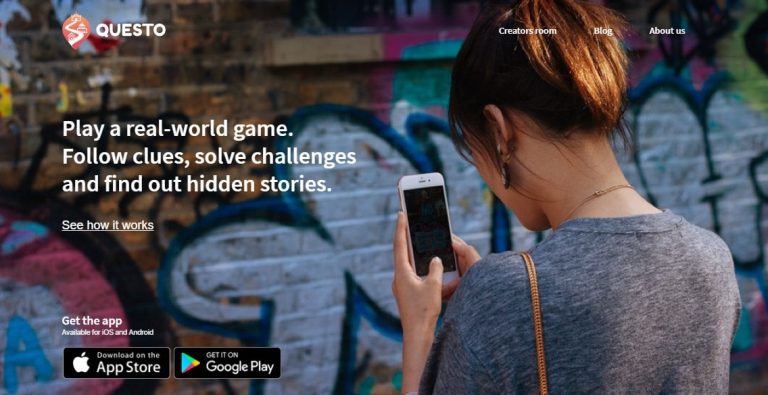
With names like Expose the spies of Rotterdam, The Angels and Demons of Rome or The Haunted Vienna, the app’s quests promise an exciting and thrilling experience to its players. Judging by the latest stats, the app’s experiences live up to the players’ expectations:
- +60k downloads;
- +35.000 players;
- +100.000 km walked;
- +100 quests in 35 cities from 7 countries.
Founded in early 2017 by a team of four Romanian entrepreneurs, Questo won the Best Travel App at the 2017 eTravel Awards and in March 2018 won a grant from Booking.com’s Booster Labs in Tel Aviv.

Alex Govoreanu, co-founder & CPO @ Questo
I was interested to know more about Questo so I talked to Alex Govoreanu, co-founder and Chief Play Officer.
1. What is the story behind QUESTO? How did it all start?
The first spark came when one of us accidentally discovered the best pizza in Rome. Away from the overcrowded, touristic parts of the city stood this little place where a family-owned restaurant prepared amazing food. The owners also had very insightful and funny stories about the area, which they joyfully shared with their clients.
This triggered a sense of mission for us, to discover all these incredible places in every city, which only insiders knew about.
About a year later, it transformed into a gamified way of discovering every city: the Questo app. We blended the joy of exploring new places with the excitement offered by a real-world game, all wrapped in storytelling.
By following clues and solving challenges, puzzles and riddles, you can now game your way around a new place, while finding out the spiciest stories it has to offer. You will discover both popular and lesser-known places and unknown stories about your city or any other one.
Questo – How it works from Alex Govoreanu on Vimeo.
2. The latest consumer behaviour trend shows that brands focusing on their social impact earn their consumers’ love and loyalty. What can you tell us about QUESTO’s social impact?
Redistribution of tourism income
We have many ways in which we create social impact, with one that is built into our very core.
What we do is take people around the most interesting parts of the city, and, for us, this means the players will most of the times end up in lesser-travelled areas of the city, the ones where tourists don’t usually tend to visit. This helps in redistributing the income coming from tourism. Along the way, we recommend small, less fortunate local businesses located away from the touristic focal points, which can greatly benefit from this.
Less overcrowding
Also, this makes a dent in the overcrowding issue as well. We were recently awarded by Booking.com for these very reasons.
Calls-to-donation
One other social impactful action we take is to add local causes and charities into our exploration paths. When you pass by a local patrimony house in need of renovating, we place a call-to-donation into the app. If you pass by a centre supporting any kind of people in need, we place a call-to-donation/volunteering. We also have plans to launch entire quests (what we call our trails) focused on social causes, with contributions going to NGOs.
3. What strategies do you implement to grow QUESTO?
Right now we are focusing on expanding across Europe, with plans to have several quests in the most popular cities by the end of the year.
To do this, we are actively looking for creators who can create quests of their own. These are either players who enjoyed a quest so much that they want to build one too or just writers and enthusiasts who enjoy storytelling mixed with real-world gaming. They are rewarded with a commission for each sold quest.
Join the Conversation
We’d love to hear what you have to say.
Get in touch with us on Facebook Group and Twitter.
The story of a 1.5 Billion User App Built by this World-Changer
- This is the story of how one poverty-stricken immigrant built an app used today by 1.5 billion people worldwide.
The man is perched on the keypad typing briskly; from time to time he pauses for three seconds to check each paragraph.

It’s a cold February morning, but he doesn’t mind the snow falling outside his window. He is writing an article on his company’s blog letting the audience know about the latest milestone he and his team achieved. After pushing the publish button, he leans back on his seat, his face beaming with the satisfaction of achieving his dreams. He takes a moment to ponder the befuddling journey he had started out years ago.
He remembers how eight years earlier, he was discussing his idea he had for a new smartphone app with some friends meeting over pizza and drinks. They encouraged him to put his idea into practise so on his birthday that year he set up his company in California, USA. He was unemployed at the time so in the months following he hardly remembers doing anything else but endless hours of back-end coding to get his app running.
As any app in early developing stages, his platform kept crushing or getting stuck. He had almost given up when his long-time friend and university colleague told him to stay the course and keep working on it.
“You’d be an idiot to quit now,” he said. “Give it a few more months.”
His app received a surprising help from the smartphone developer and he made the most of it. He also updated it to meet the needs of its early users. The 2.0 update brought an unexpected increase of 250,000 active users. He looked at the user growth spike in amazement. His app was definitely promising to turn into a full-fledged success. His supporting friend shared his confidence and invested $250,000 in his developing app. He came on board the company as the cofounder.
The man stands up, walks to his window and watches the snow fall. He smiles briefly while comparing the warm winters in California with the especially hard winters he lived through in his birth country.
He spent his childhood in a communist-ruled country going to school in -20 C winter days. Using the bathroom meant strolling to the parking lot because the school didn’t have inside facilities. As he told his friends, he didn’t have to read the 1984 novel because he experienced it first hand.
When the political environment took a turn for the worse and it was increasingly dangerous for their family, they migrated to USA when he was only 16. He moved to freedom together with his mother and grandmother, his father vowing to join them later. Unfortunately, his father fell ill and five years later he died, breaking his promise to his family.
In the USA, his family lived on the brink of poverty. They survived mostly on food stamps while he worked as a cleaner in a grocery store supporting his mother’s income as a babysitter. His mother was soon diagnosed with cancer and passed away within a few years. He recalls the day of her funeral and lets out a deep sigh. His eyes look out the window with sadness. Years of hurt and sorrow ensued. However he managed to find the inner-strength needed to push through the grief and make a life for himself.
He learned English and became interested in programming. That’s the moment that changed his life. He didn’t have a computer until he was 19 and yet he taught himself programming by studying manuals he was buying from the local bookstore. His new-found passion for programming led him to enrol in university.

Jan Koum / scmp.com
I want to do one thing and do it well.
Jan Koum via forbes.com
The man in my story is Jan Koum, founder of WhatsApp.
WhatsApp was launched in 2009 and as of 2018 there are 1,5 billion people using the app on a daily basis making it the no 1 messaging app in the world. According to analysts, the giant messaging app is currently worth $50 billion.
And it all started … when education happened.
Jan Koum is a world-changer. The next one could be YOU!
This Year take one step closer to the future you want for yourself (or for your beloved ones) and invest in education!
Get your ticket for BRAND MINDS 2019 and meet the most renowned world-changers of the moment!
This is the second article in our Success Stories Series. Read the first story here:
The $8 Billion Company built by this World-Changer
sources:
https://www.forbes.com/sites/parmyolson/2014/02/19/exclusive-inside-story-how-jan-koum-built-whatsapp-into-facebooks-new-19-billion-baby/#3abe39422fa1
https://www.eyerys.com/articles/people/memories-rags-riches-jan-koum
https://www.wired.co.uk/article/whats-app-owner-founder-jan-koum-facebook
This App Helps you Choose your Clothes According to your Musical Taste
Would you let an app choose your clothes depending on your musical taste?
Let’s find out!
Fashion and music – two expressions of one’s individuality. The music we are listening to is speaking to the world about who we are, it has the power to accompany our mood or change it. The clothes we wear speak about us before we even say a word. They influence our self-esteem and others’ first impression of us.
Music influencing fashion (and vice versa) is a significant aspect of our culture: creativity flows naturally from music stages to fashion runways and back.
The years of rock-n-roll music have translated into blue jeans fashion styles. You could spot a punker a mile away: mohawk hairstyle and black-leather jackets. And we could go on and on. There is a plethora of books studying this cultural phenomenon of music and fashion influencing each other. By the way, choose which band were you listening to in the 90s, Metallica or Depeche Mode, and I’ll tell you what clothes you were wearing!
Although it’s nice to go down memory lane, this article is not about music and fashion history.
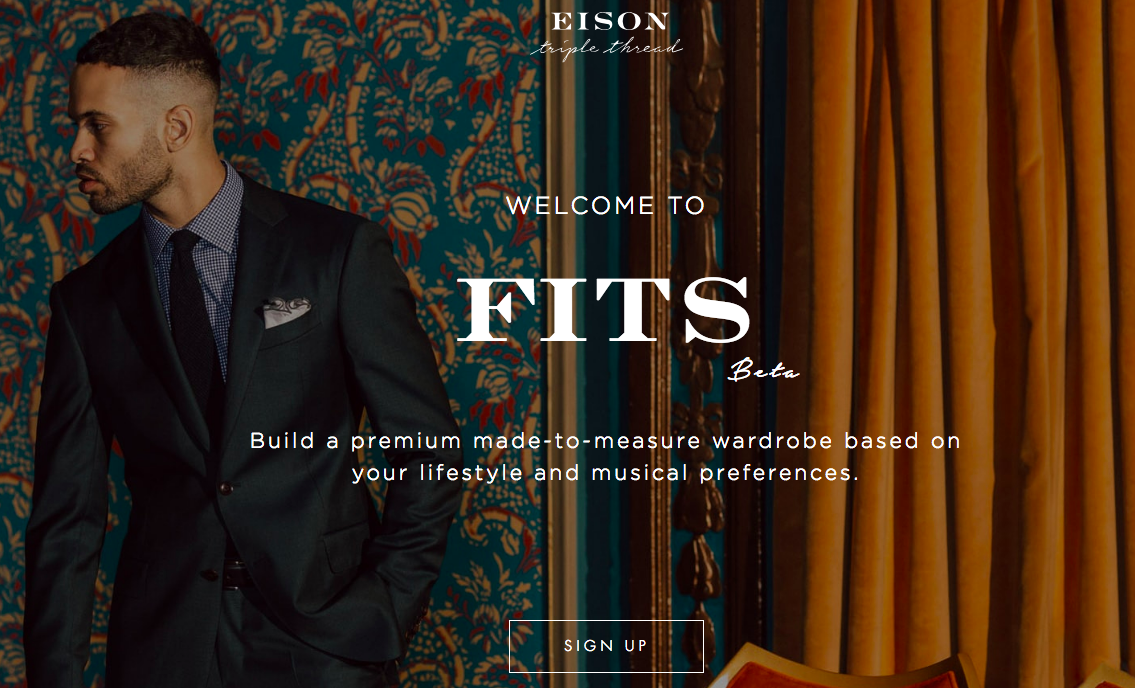
image source: eisontriplethread.com
Fashion + Music + AI = Happy Customers
One start-up founder believed in music’s power to help men choose better and more appropriate attires for various occasions. The man’s name is Julian Eison and the app is called FITS.
What is FITS?
FITS is an app, which suggests clothing for men based on their music preference.
How does FITS work?
The user logs into his Spotify account, allowing the app to access his listening data. He is then prompted to take a lifestyle quiz, which provides Julian’s company, Eison Triple Thread with important information such as the type of work and the industry of his client.
Once all the information is received, the app’s algorithm sifts through user’s Spotify data and pairs music genres and favourite artists with styles. The user then looks through these suggested outfits, giving his feedback with likes and dislikes. Finally, he’s served up Eison Triple Thread pieces that Eison says will properly reflect his personality as well as personal style. And because all the company’s menswear is made to measure, user can further customize each product, like choosing colour pairings or materials.
FITS is different than the e commerce recommendation engines
We are all accustomed to the recommendations we receive when we purchase items from an e commerce store. But according to his interview with Racked.com, Julian says FITS is not just another recommendation engine.
FITS is a more advanced way to recommend things to shoppers than by just saying, ‘Hey, someone bought this five minutes ago, you should too!’ The innovative app is able to add some nuance to the process, because the algorithm makes more fine-tuned recommendations the more it’s interacted with.
Julian Eison
We write emails with the help of AI, we let chatbots talk to our business customers and instruct virtual assistants to conduct medical interviews, why not follow music-based fashion recommendations made by AI?
Nvidia – Blurring the Lines Between Virtual Reality and Real Life
Blurring the lines between real life and virtual reality has never seem so close and possible. Nvidia combines its Virtual Reality Holodeck application with Self Driving Cars, in order for a human to be able to take over a vehicle remotely, in the event of a problem.
According to TechCrunch, the driver was sitting on the stage of the convention center wearing an HTC Vive and seated in a cockpit-like car with a steering wheel. Using Nvidia’s Holodeck software, a car was loaded. Then, a video feed appeared showing a Ford Fusion behind the convention center. The driver in VR had seemingly complete control over the vehicle and managed to drive it, live but slowly, around a private lot. He navigated around a van, drove a few hundred feet and parked the car. The car was empty the whole time.
Inside the simulation, users could grab the car’s steering wheel, or watch it explode into its component parts. According to VentureBeat, the Holodeck will be available more widely as a demo in September.
Moreover, according to enterprisetech.com, Nvidia revealed how it’s planning to use virtual reality technology to accelerate the testing of autonomous vehicles. The new offering, called Drive Constellation, could dramatically improve the capability to test certain driving conditions, such as snow or blinding light, that can be hard to get in the real world.
Nvidia will use Drive Constellation offering to scale up the testing of the algorithms that autonomous vehicles use to make decisions. The solution, which is expected to be available in the third quarter, will combine two main products.
The first component in Drive Constellation will be the company’s Nvidia Drive Sim software, which simulates the data emitted from sensors used in an autonomous vehicle (AV), including visual cameras, thermal cameras, radar, and LIDAR. The second component will be Nvidia Drive Pegasus, the GPU-powered computer that actually processes the AV’s sensor data in real time.
Together, the components will allow Nvidia customers, such as Google and Uber, to significantly ramp up the number of miles driven in cyberspace before putting the AV on the road for a real-world test.
Gmail’s Makeover And How It Can Influence Your Working Habbits
Google gave Gmail a big refresh that will change the way you interact with it and help you even more than before. As first reported by The Verge, the upgrade was revealed in a message from Google to administrators of G Suite accounts. The message stated that the changes would be coming to consumer Gmail accounts, as well as G Suite accounts.
The redesigned Gmail web interface is focused on quick productivity actions. Google is introducing features such as attachments chips, hover actions, and hover cards to make the static inbox experience more interactive without the need for multiple clicks. Google is also surfacing several labs features that were previously hidden in Settings > Labs, like canned responses, the ability to create multiple inboxes, and a preview pane to customize your preferences for different inboxes.
According to Fox News, Gmail is getting deeper G Suite interactions to directly create and edit Google Calendar invites, send notes to Google Keep, and manage to-do items in Tasks. “Google is also releasing new Tasks mobile apps for Android and iOS for adding and editing tasks from your smartphone to manage in Calendar and Gmail. The Tasks app is available today in the iOS App Store and Google Play Store. Aside from the new-look web app and Tasks mobile apps, Google also announced new security features, including Gmail confidential mode, and expanded AI capabilities like smart replies and notification priority settings,” added Fox News.
Here are some of the main changes and how they will impact you
Smart Replies and Smart Filtering
New AI-powered features in Gmail, like Nudging, Smart Reply and high-priority notifications, can now help you spend more time on work that matters. With Nudging, Gmail will proactively remind you to follow up or respond to messages, making sure you don’t drop the ball.
Smart Reply offers pre-set, one-line replies for any email. The replies are not just standard answers, but customized according to each email, due to machine learning, that suggest responses to you, in order to help you save time. Moreover, two new features promise efficiency improvements through smart filtering. Notifications for high-priority messages help you focus on your most important work. From now on, Gmail will pay attention to frequent newsletters and suggest you give them the boot by unsubscribing if you stop opening them.
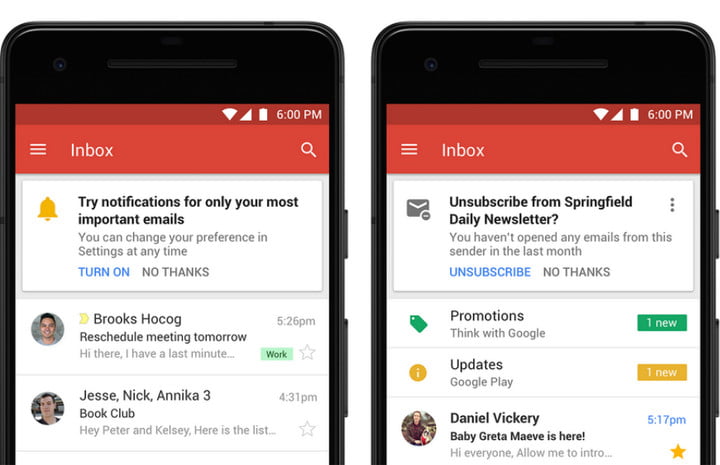
Protection from risky emails
Built-in Information Rights Management (IRM) controls also allow you to remove the option to forward, copy, download or print messages. This helps reduce the risk of confidential information being accidentally shared with the wrong people. Confidential mode will begin to roll out to consumer Gmail users and a limited number of G Suite customers in the coming weeks (broader rollout following).
Moreover, the redesigned security warnings within Gmail are simpler to understand and give a clear call to action to employees. These bigger, bolder warnings will help you be even more informed when it comes to potentially risky email.
“When you compose sensitive email you can remove options to forward, copy, download, or print the messages. The option to protect your outgoing email with two-factor authentication — the recipient needs to log into their own email and click to receive an unlock code via SMS text to read the message you sent could help you sleep better at night if you later discover their email account was hacked,” wrote Digital Trends.
Icons for Action Buttons
In the old Gmail interface, you’ll find the action buttons in the inbox along with a text label. In the new interface, Google has turned these action buttons into icons — you can’t read any text labels anymore. Also, this new icon menu has got two additional actions for quick access: Mark as read/unread and Snooze.
New Sidebar
It shows icons of other Google services like Calendar, Keep and Tasks. Tapping any icon expands the sidebar allowing you to quickly access your calendar entries, notes or tasks synced to your Google account. Any changes you do in these apps is synced back to the cloud and is instantly accessible on your other devices. You can also access third-party Gmail add-ons from the same side panel.
New native offline capabilities in Gmail on the web can help you work without interruption when you can’t find Wi-Fi. Search, write, respond, delete, or archive up to 90 days of messages, just as you would working online, but offline.
You can use Tasks to create tasks and subtasks, and even add due dates with notifications to help you stay on track. And because Tasks closely integrates with G Suite, you can simply drag and drop an email from Gmail into Tasks to create a to-do. Tasks with due dates can also appear in your Calendar. You can download the new Tasks mobile apps from the Google Play Store or iOS App Store today.
Different Display Modes
According to Economic Times, Google has added three view modes: default, comfortable and compact. Default view is ideal for large screens where you can open the preview of attachment in an email right from the inbox. This means you don’t need to open the email itself. Comfortable view is great for laptop users – it has large text which is easy to read sans the preview option of the default view. Compact view is the same as before.