Creating non-intrusive ads for VR/AR and mobile games with Admix
Are you creating VR/AR content? Or developing mobile games? Creating non-intrusive ads is easier with Admix.
Ad blockers have seen an increase in downloads in the past years. For the next period between 2018-2021, eMarketer says ad blocking is slowing down but not going away.
People are installing ad blockers not because they hate all ads (they like good ads and simply ignore the rest), but because they hate intrusive and annoying ads.
According to Google Chrome, 69% of AdBlock users were motivated by annoying ads.
What are annoying ads?
Popups that block the main content of the page, auto-playing video ads with sound, large sticky ads which make you close the page in frustration and many more (you can find all of them on Coalition for Better Ads). Once you have experienced an intrusive ad, you will definitely not be going back to the website which runs it!
The solution is not to eliminate ads entirely but to make them non-intrusive and as organic and relevant as possible.
If you are looking to create such ads, Admix is your plugin of choice.

What is Admix?
Admix is a monetisation platform for games, VR and AR.
At Admix, we hate intrusive advertising as much as you do. We built a unique technology empowering you, the creator, to generate revenue whilst maximising the experience of your users on any platform.
With Admix, you can place ads in VR/AR, on mobile and PC/console.
What ads can you create with Admix?
3D interactive ads
Admix allows you to create interactive 3D ads which are a mini brand experience consumable within your content.
Banner ads
Banner ads are the simplest ad format you can place, resize and customise anywhere in your content, and is supported by thousands of advertisers.
Video ads
Short-form, highly engaging video ads with directional audio, to integrate anywhere in your content and maximise your revenue.
Features and Benefits of creating non-intrusive ads with Admix
Easy setup
The drag and drop plugin allows you to place ads wherever you want in a matter of minutes
Never ever intrusive
The plugin allows you to always prioritise user experience over revenue, and keep innovating on formats to never intrude or interrupt your users.
Always relevant
The team behind Admix works with the most reputable advertising partners to guarantee that your ads are always relevant to the environment and your users.
Platform agnostic
Whether you want to monetize a mobile game on Android or a shopping app on Oculus VR, our technology is totally platform agnostic.
Advanced controls
Create stunning experiences with various formats which range from curved placements to programmable
Instant monetization
Here are the results Rabbit Mountain got following the integration of the Admix solution:
Join the Conversation
We’d love to hear what you have to say.
Get in touch with us on our LinkedIn Group, Facebook Group or Twitter.
Video On Demand and Its Impact On the TV
The most recent research from the Video Advertising Bureau (VAB) shows that live TV is still king, with the majority of viewers watching their favorite programs live, rather than time-shifting, or watching them after they’ve already aired. According to AdWeek, the report also found that 81 percent of viewers who binge video-on-demand (VOD) programming say they can view it at a time that is convenient for them. As a result, VOD ad impressions increased nearly fourfold, to 23.3 billion in 2017 from 6.3 billion in 2014.
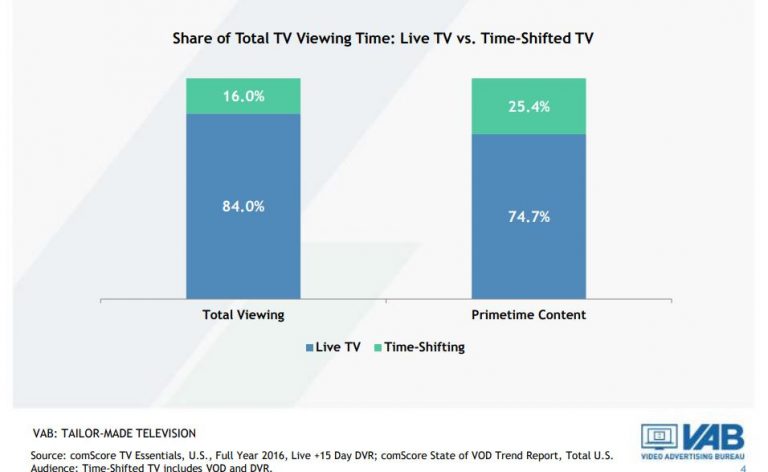
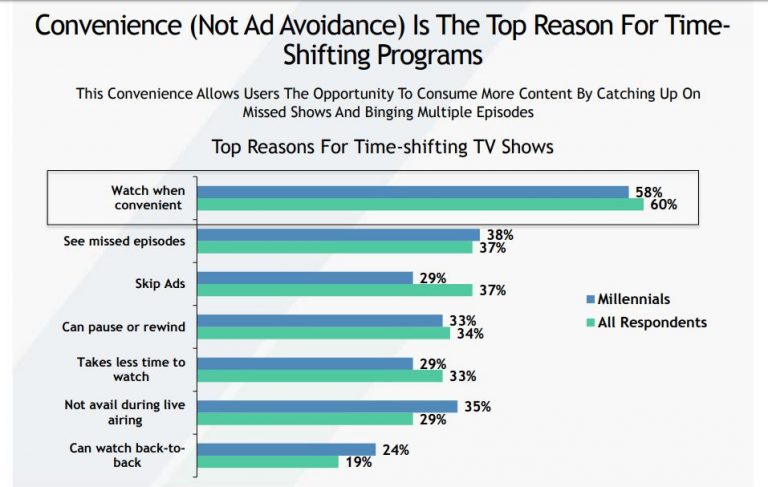
“While live TV remains the first choice for TV viewing regardless of time of day, it’s clear consumers enjoy custom designing their viewing experience to access more content, catch up on missed episodes and binge-watch at their convenience,” said Sean Cunningham, president and CEO, VAB,quoted by AdWeek. “[The research proves] TV isn’t going away—it’s everywhere.”
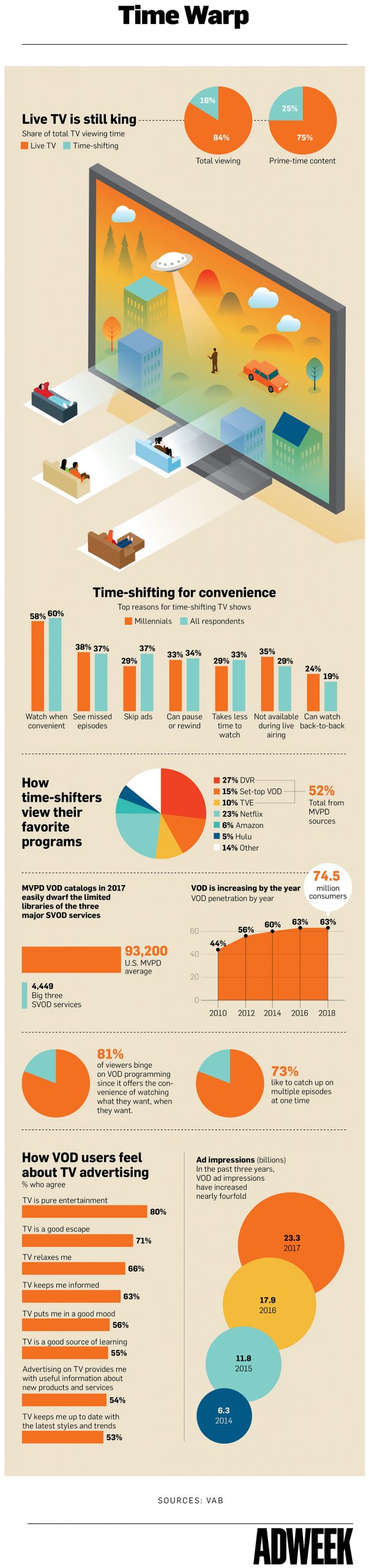
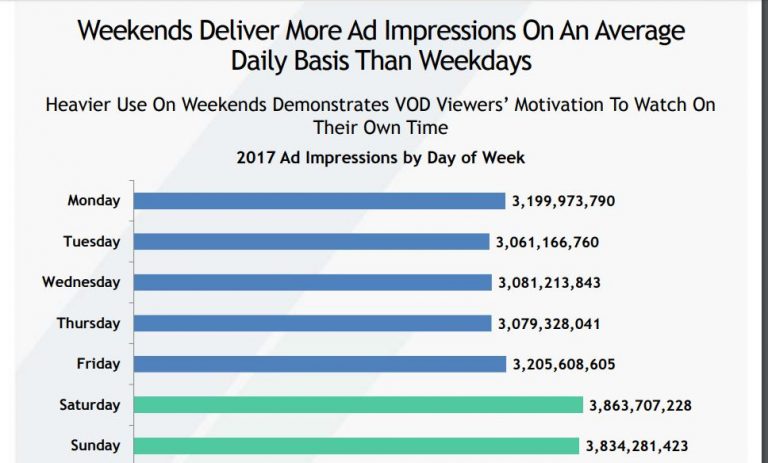
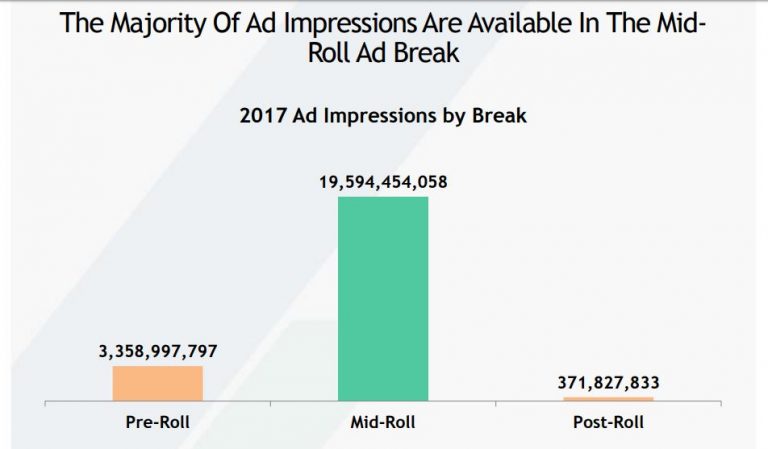
Slides’ source: VAB
10 Less Known Facebook Features That Help Marketers
The most loved and used social media platform is changing so fast that is hard to keep track of all of its novelties. Social media specialists are spending more and more time online reading and trying all about the new changes in order to bring them and explain them to their clients and followers.
This is the main reason we decided to focus today on Facebook and show you some of the most important features you, as a marketer, shouldn’t forget to focus on when it comes to your business Facebook page. Especially because they tend to be forgotten, while they have an important role of their own. In no particular order, here they are:
- The download your Facebook history for business analytics option. You will have your entire Facebook history at your disposal, finding: review all the posts, photos, and videos you’ve shared; your messages and chat conversations; past info from the About section of your profile; ads you’ve clicked on; historical data, facial recognition data,etc.
- Travel agencies and tourism boards could let people explore certain places in VR before buying their tickets.
- Real estate companies could let potential buyers look at houses in VR before actually visiting the houses.
- Furniture companies could let customers “try out” furniture in their homes before purchasing.
- Clothes retailers could let customers “try out” clothes and chat with friends about them before buying, or even let them customize their avatars with their clothes.
- Education institutions and online learning platforms could let students attend classes together.
- Tailor your story to your audience.
- Invest in production.
- Make sure people will relate to the story, by keeping it real and close to them. Use situations that feel close to people’s lives and habits.
- Use the first few seconds wisely.
- Focus on storytelling.
- Create empathy / entertain them / make them laugh or cry.
- Tell your story with and without sound.
- Use the Groups section
Facebook Spaces is a virtual reality (VR) app developed by Facebook that lets you invite and interact with up to 3 of your Facebook friends using a VR device. Right now, you can download Facebook Spaces for Oculus Rift or HTC Vive . Once you open Facebook Spaces in VR, you’ll be asked to take off your headset and log into your Facebook account.
For brands’ representatives this feature can be easily used, as Buffer Social says:
3. Free Images for Ads
When you create a Facebook ad, you can choose from a searchable database of thousands of free stock images from within the Facebook image library.
4. Prioritize Who to See First
Changing your news feed preferences gives you control over what appears in your news feed. To choose which posts you want to see first in your news feed, click the arrow in the upper-right corner of the page and choose News Feed Preferences from the drop-down menu. Then click Prioritize Who to See First. This feature allows you to select from both personal profiles and business pages that you’re following so their updates get visibility in your news feed. You can also choose to unfollow people so you stop seeing their updates without unfriending them. If you find that your news feed is too full of updates from groups, you can also mute them by unfollowing updates from them.
5. The Camera Effects Platform
This feature allows you to use trackers, data, animation and more to create interactive, shareable effects that respond to people and objects in their surroundings. Through the platform developers can create frames, masks, and special effects for the Facebook camera. The two main products on this platform are Frame Studio and AR Studio.
It’s the place where people can browse and find Messenger bots, nearby places and businesses to message. Organized by category, recent activity and featured experiences, Discover complements existing entry points, including advertising to Messenger Codes, me.me links and plugins. The Discover tab can be located in the lower right-hand corner of the Messenger home screen and will enable users to browse recently visited businesses, featured experiences as well as bots and Pages. The bots are categorized and listed under various categories for easier access.
Facebook has also added chat extensions to the Messenger app that allow multiple people to chat with the same business at the same time. This allows users to directly add a bot to a group thread and share the conversation with other users in the group. Moreover, The Discover tab works with new parametric Messenger Codes, where people can scan such codes through the Messenger camera and link to a specific brand or business.
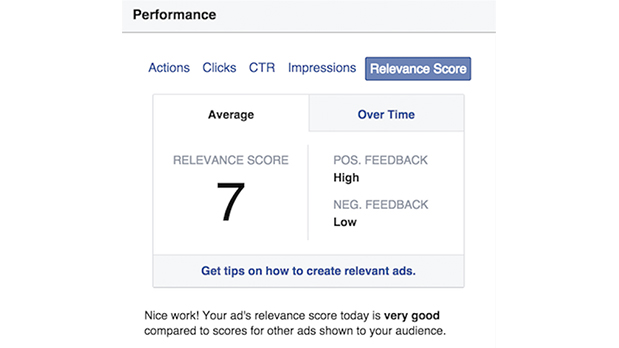
7. Relevance Score
Relevance Score metric is a measure of your Facebook ad’s effectiveness and the equivalent of Google’s AdWords Quality Score, in their ad reporting dashboard. This new score is an important ad quality signal that will affect both your ad delivery and the cost you pay for your Facebook campaigns. Facebook will use feedback from ad viewers to determine this score on a scale of 1 to 10, with 10 being the highest possible score.
According to Facebook’s statements, the new feature can lower the cost of reaching people (the higher an ad’s relevance score is, the less it will cost to be delivered). Moreover, bid matters too. “For instance, if two ads are aimed at the same audience, there’s no guarantee that the ad with an excellent relevance score and low bid will beat the ad with a good relevance score and high bid. But, overall, having strong relevance scores will help advertisers see more efficient delivery through our system. It can help advertisers test ad creative options before running a campaign. Advertisers can test different combinations of image and copy with different audiences, and learn which combinations offer the highest relevance scores”.
At the same time, the feature promises to help optimize campaigns already in progress. While ad campaigns are running, advertisers can monitor their relevance scores.
8. Smart Replies for Pages
Facebook intends to help small businesses automate some of the customer support processes. Using AI, Smart Replies helps Page owners to respond to the most frequently asked questions that they receive, such as business hours, directions, and contact details. “The AI would grab information from the Pages, detect the questions asked, and reply with the appropriate information. It can help free up some of your time for you to create high-quality content and engage with your audience on social media. As the AI would grab information from your Page, it’ll be great to keep your Page information updated,” wrote Social Buffer.
9. Competition monitor
On Facebook Insights the Posts’ area, you will find “Top Posts from Pages You Watch”. There you can track other pages, from partners, competitors to friends. You can take a look at the metrics and spot the likes, posts and engagement on these pages. Moreover, Facebook will suggest you some pages to follow. You can also type in the names of brands you want to check out and add them to the list.
10. The Auto-optimization Rules
You can set up four different consequences if the conditions have been met: turn off the ad campaign, ad set or ad; send notifications to the ad manager; adjust budgets and manual bids. In order to set up an automated rule set, select a campaign, ad set or Facebook ad and go to the editing panel (Icon on the right side of the reporting table). Next, click on the “Create Rule” button to create a new rule set. You can create rules by selecting some conditions and telling Facebook what to do once the conditions are met.
All You Need To Know About Waze For Small Businesses

After having been in beta testing since 2016, Waze Local was recently launched and is is offering small businesses a way to market themselves to consumers on the road.
Since Waze is a digital app, you will know exactly how many potential customers engaged with your ads. You can target drivers who are on the go near your business location with a meaningful local ad experience.
What it offers more? Branded pins, promoted search (your locations will be promoted to the top of search results and include your brand logo) and zero-speed takeover (a digital billboard. It is shown when drivers are at a complete stop).
And advertisers can see real-time data on how their campaigns are performing. Waze will charge for ads on a CPM basis, and businesses running the most basic campaigns could pay as little as $2 per day.
“If you’re worried about the app getting overrun with ads, it’s worth remembering that Waze was already offering these formats to larger advertisers. So you may just see more ads now, and more of them are likely come from local businesses. During the beta test, Waze Local ended up driving an average 20 percent increase in navigations to the businesses buying ads. One of the early advertisers was Kung Fu Tea, which saw more than 5,500 drivers navigating via Waze Local to 16 Kung Fu Tea locations over a three-month period,” wrote Anthony Ha for TechCrunch.
What will the new Facebook news feed changes bring
One of Facebook’s big focus areas for 2018 is making sure the time everybody spends on Facebook is time well spent. “We built Facebook to help people stay connected and bring us closer together with the people that matter to us. That’s why we’ve always put friends and family at the core of the experience. Research shows that strengthening our relationships improves our well-being and happiness. But recently we’ve gotten feedback from our community that public content — posts from businesses, brands and media — is crowding out the personal moments that lead us to connect more with each other,” wrote Facebook’s creator Mark Zuckerberg.
Moreover, according to him, the social media platform’s representatives feel a responsibility to make sure their services aren’t just fun to use, but also good for people’s well-being.
Therefore, the company invested in a deep research that shows that when we use social media to connect with people we care about, it can be good for our well-being. We can feel more connected and less lonely, and that correlates with long term measures of happiness and health. On the other hand, passively reading articles or watching videos — even if they’re entertaining or informative — may not be as good.
Based on the research and the new desires for the brand, some of the main changes will be seen by Facebook’s users in the nearest future. Facebook’s News Feed algorithm will prioritize “meaningful social interactions” over “relevant content”. Moreover, Facebook will de-prioritize videos, photos, and posts shared by businesses and media outlets, which Zuckerberg considered “public content”, in favor of content produced by a user’s friends and family.
“The shift is the most significant overhaul in years to Facebook’s News Feed, the cascading screen of content that people see when they log into the social network. Over the next few weeks, users will begin seeing fewer viral videos and news articles shared by media companies. Instead, Facebook will highlight posts that friends have interacted with — for example, a photo of your dog or a status update that many of them have commented on or liked,” wrote The New York Times.

“The changes seemed designed to quiet some of the maelstrom of criticism Facebook has received in the past year, as critics have taken the company to task for cloistering users in filter bubbles, facilitating the proliferation of misinformation, allowing foreign interference in national elections, and exploiting human psychology for profit,” wrote Julia Carrie Wong for The Guardian.
But, the biggest problems that may arise, apart from unimportant, silly posts being “privileged”, the changes in Facebook’s News Feed will affect the most the publishers, nonprofits, small business and many other groups rely on the social network to reach people. Adam Mosseri, vice president of product management at Facebook, who is responsible for running the News Feed, quoted by New York Times, acknowledged that “there will be anxiety” from partners and publishers who often complain about the constant changes in what will be shown across the network.
Moreover, according to ABC, “the latest move represents a major shift, one intended to highlight the posts users are most likely to engage with rather than passively consume. There will be fewer videos, which Facebook considers “passive”. The changes won’t affect ads and will likely hurt businesses that want to reach followers without paying to advertise”.
It’s interesting to see how will the other social networks react to this Facebook change and how much it will actually impact the brands and businesses.
How to use Facebook retargeting and why
According to the specialists, retargeting is one of the most effective means of closing potential customers, bringing one of the highest returns on ad spend for advertisers. At the same time, when it comes to the basics of Facebook retargeting, they are quite simple, giving you the chance to re-engage with people who came to your website, but did not make a purchase.
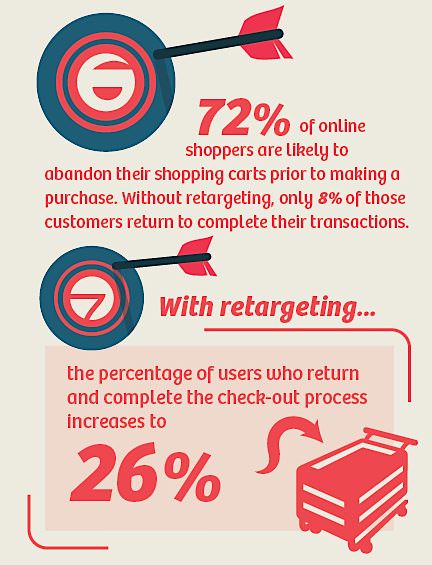
source: Single Grain
With Facebook’s robust toolkit, every e-commerce seller has the ability to make specific, personalized retargeting ads.”Most consumers expect to be tracked online and understand that information is being used to market to them. In fact, a growing majority of customers report that they appreciate when brands retarget them with offers specific to their interest,” explained even further Single Grain.
“You can run ads to people who have visited your website by installing a simple piece of code into the backend of your website. This code is called a Pixel, and whenever it fires it alerts Facebook to the actions your site visitor is taking. Based on the settings you’ve included in your campaigns, Facebook then determines whether that visitor should be shown an ad when they leave your site. Facebook, Twitter, and Google all have pixels that can be used in different ways to retarget your customers,” wrote uhurunetwork.com.
More you can also read here and here.
5 Free Instagram Analytics Tools for Marketers
Finding the right strategy that will for sure help your brand is not an easy task. The right Instagram tools can provide analytics to inform your social media strategy and content scheduling. If you are looking for some free tools to help your business on Instagram, we have 5 ideas that would come in handy.
Instagram Insights
If you’ve set up your Instagram business account, you have access to free analytics through the Instagram app. Instagram Insights provides basic stats for assessing your Instagram marketing efforts. Find out more about your followers, when they’re on Instagram, and what your top posts are. This information will help you choose content more likely to resonate with your audience.
To access these insights, tap the bar chart icon in the top-right corner of the app. The first analytics screen shows high-level insights for the last week and comparison stats for the week before. You can view your total impressions, reach, profile views, and website clicks. It also shows your top posts and stats for your Instagram stories from the last 24 hours. Swipe to the right to see your reach. Swipe right one more time to see website clicks data.

source: TechCrunch
You can also view your top posts insights, just by tapping the see more link next to top posts and the top six posts from the past seven days sorted by impressions. The tool also allows you to see followers insights. Back on the main Insights page for your account, scroll down to the Followers chart of times when your followers are on Instagram. Also, if you’re running paid Instagram ads, the Promotions section of the main Insights screen gives you relevant stats on your campaigns.
Socialbakers
With Socialbakers, you can get a free report on your most popular Instagram photos, filters, and hashtags, and all of your interactions with followers. The most useful sections are the most liked and most commented posts because this information can help inform the types of images you use in future Instagram posts.
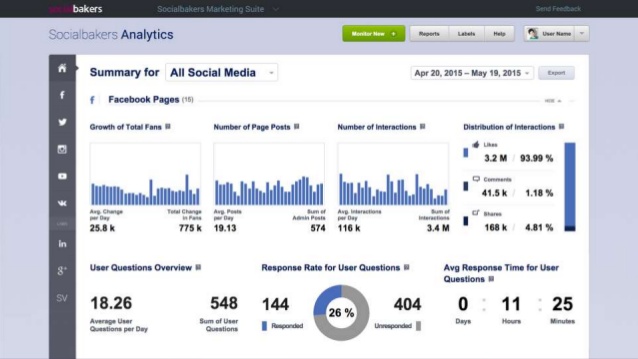
To get your free report, go to Socialbakers’ Free Instagram Analytics Tool and click Login With Instagram.
Simply Measured
Simply Measured offers a free Instagram report for users with up to 25,000 followers. The stats and insights are presented clearly and will help inform your Instagram posting strategy. The report lets you quickly see what has worked well in your Instagram marketing, so you can apply these insights to future posts. To get started, type your Instagram account name in the text box and click Authenticate With Any Instagram Account. Then log in and authorize Simply Measured to access information from your Instagram account. When you receive your report, you’ll find three tabs of information: Charts, Scorecard, and Appendix. The buttons in the top-right corner of the screen let you download the report to Excel or export it to PowerPoint.
On the Charts tab, you can view a wealth of insights about your most engaging posts and average engagement per post. Moreover, the Engagement chart shows Instagram engagement over time. See total engagement, engagement as a percentage of followers, and information on likes and comments your photos and videos received.
You can also examine the Scorecard (it gives you some basic stats about your Instagram account) and Appendix Tabs (check out a table of your top posts sorted by highest engagement with the date of the post, type, likes, comments, and total engagement – likes and comments).
It offers a free Instagram account checkup to assess how you’re doing on the network. While the report isn’t as comprehensive as some others, it offers handy nuggets of data for marketers. It helps you determine the best time to post, which hashtags to use, and what content to post more (or less) of. It also highlights your top followers and reminds you to engage with them. To access your free report, click Start Your Checkup on the home page and then sign up for a Union Metrics account.
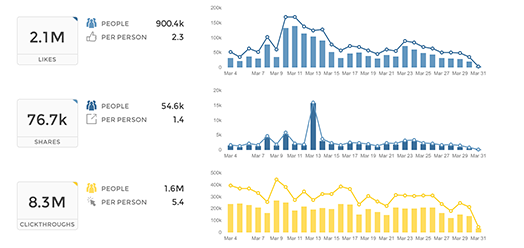
You can view the number of posts by day. Use the icons in the top-right corner of the page to share, print, or download your report. Scroll down to examine more stats with recommendations from Union Metrics, such as the best time and day to post. You can also view stats and visuals for your top-performing posts. If you click the circles on the hashtag report, you can see more information about the hashtags, which is a handy feature.
Squarelovin
With Squarelovin, you can get free basic Instagram analytics. The Optimization section offers insights that help inform Instagram posting. The “worst times to post” information is especially valuable. First, you’ll need to sign up for a Squarelovin account. On your dashboard, you can view high-level stats and access additional analytics screens. On the Postings tab, you’ll get information on your post history and top posts. It also shows your posts by year and month and day and time. The Engagement tab shows information on likes and comments, and highlights the top liked and top commented posts. The Optimization tab shows the best time and day to post on Instagram, but also the worst times to post on specific days.
If you use different filters on Instagram, you can also view the impact of those filters. Moreover, the report lets you see all of the Instagram hashtags you’ve used next to a list of the most popular hashtags. You can quickly see if you’re using top hashtags or if you need to rethink your hashtag strategy.
Understanding whom your Instagram fans are and what content they engage with and when will give you ideas for future content to share on the network.
Tips & tricks on how to create a successful video campaign on Facebook
Today is all about finding your vision and place on the market and targeting it the right way. Specific messages are created and translated in a specific way, for each media in part. What works for YouTube may very well not work on Facebook or cinema. Even if we talk about the same brand, campaign, positioning and target. So how does one create a powerful and successful video for Facebook, in order to really help the brand?

According to kissmetrics.com, over three billion videos are watched on Facebook daily. Video is eye-catching and engaging and, when used properly, is a great way to bring life to a product or brand. The website editors identified 4 main rules that you can find here. (credit photo: Shutterstock)
As Facebook says, while video continues to grow as a storytelling medium for people and brands, it has been working with hundreds of businesses on building and analyzing video ads to discover what makes great video creative. What they found was that, like advertising of all kinds, building effective video ad creative requires both art and science.
Some rules that would anyone help create a good Facebook video are:
People are more likely to pay attention to content that’s relevant to their interests, which means you’ll likely get better results if you customize your ad’s message for the people who see it. Consider creating unique videos (or different versions of the same video) for different audience segments.
Whether you use a camera phone or a production team, secure the best available creative resources and set a realistic production schedule and budget. People are more likely to watch and remember videos that are well-crafted and designed to play on every device. Remember, cheap doesn’t sell anymore and doesn’t give the “authenticity” feel anymore. Treat the channel with the proper respect and attention and you will get the wanted results.
Bring your story to life quickly, so as people scroll through News Feed looking for content, your video ad quickly piques people’s interest. Consider showing brand or product imagery in the first few seconds. Almost half of the value of a video ad is delivered in the first three seconds, according to research that Facebook commissioned from audience ratings and research company Nielsen. Seventy-four per cent of the value of a video ad is delivered to the audience in the first 10 seconds.
Video length is less important than telling a cohesive and concise story. Your video ad shouldn’t be longer or shorter than it takes to tell your story well, so create a storytelling arc from the first frame to the last that keeps your audience interested along the way.
Everyone feels close to a good, real story that captivates them and brings their emotions to the table.
Since videos on Facebook autoplay with sound off, it’s important to make sure your video ads entice viewers even when muted. When sound is off, beautiful imagery and on-screen text can help tell your story. When enabled, your video’s sound should offer additional value to viewers and further bring your story to life.
Meeting friends, and sharing your life with those friends, is the business of Facebook. The platform’s ‘Groups’ video perfectly portrays how it helps people connect with others who share similar interests. It creatively identifies how users can benefit from using Facebook by providing a clearly defined problem and a beginning, middle, and end.










